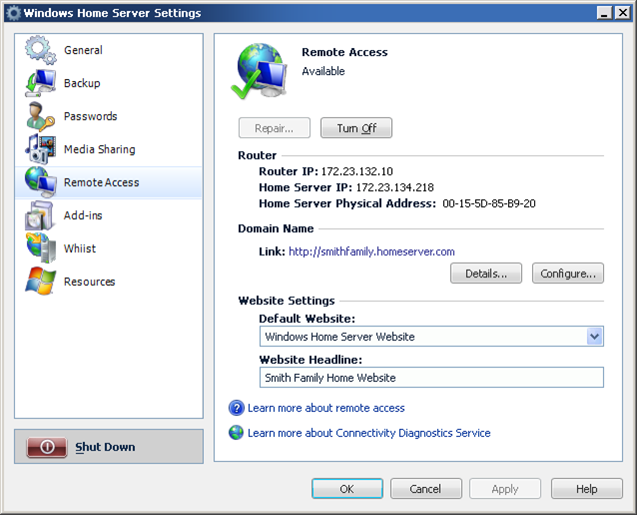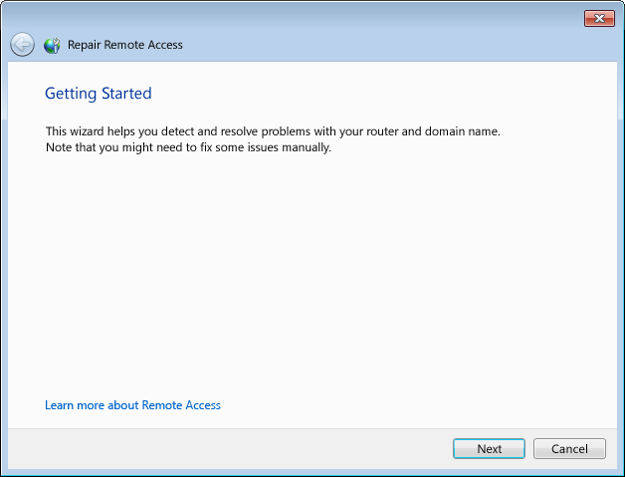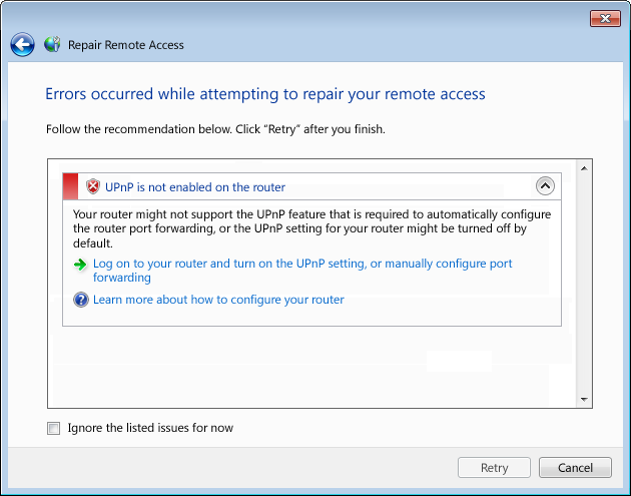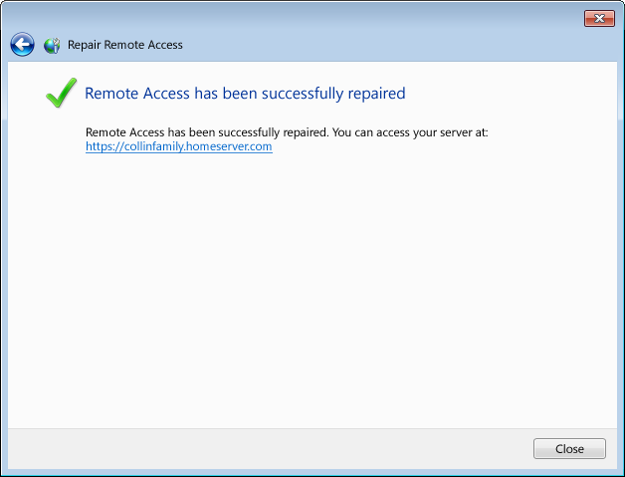Windows Home Server

01 Background
Windows Home Server is a home server operating system from Microsoft. It was announced on 7 January 2007 at the Consumer Electronics Show by Bill Gates, and officially released on 4 November 2007. Windows Home Server was designed to solve a problem for a PC-centric world: manage a myriad of files and media types across multiple computers. Microsoft’s home server appliance could also handle remote access to your PCs as well as manage back-up and recovery applications.
Remote access to your digital assets anytime from anywhere was its unique selling point back in 2008. However, in Windows Home Server V1, only 20% users successfully configured remote access due to the frustrating and complex experience of remote access setting.
COMPANY
Microsoft
TIME
2009-2010
ROLE
UX Designer
02 Remote Access Setting improvement
I worked on remote access setting improvement for Windows Home Server V2. The first step to tackle this design challenge is to understand the problem space. I analyzed the setting experience for V1 and the feedback we got from customer voice and other Microsoft channels. We also had phone interviews with Windows Home Server V1 customers in Unite States. The biggest problem for Remote Setting V1 is the UI was designed for technology fans who had much deeper knowledge about server and router than average consumers. The below are the UI from Remote Setting V1.
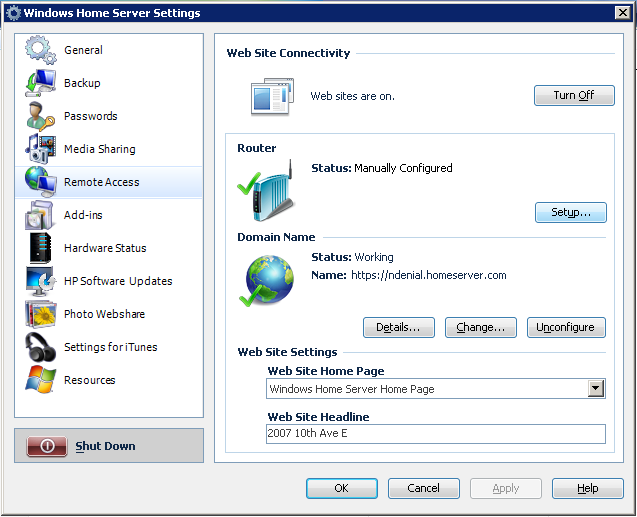
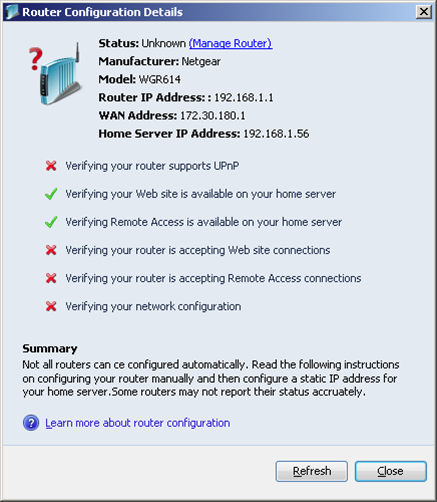
After we understood the pain points of previous setting experience, the next step was to explore new ideas. We had a lot of brainstorming meetings with all stakeholders including PM, designer, researcher and engineer. I also did paper prototype and wireframing. The below are some example of the early wireframes I created.
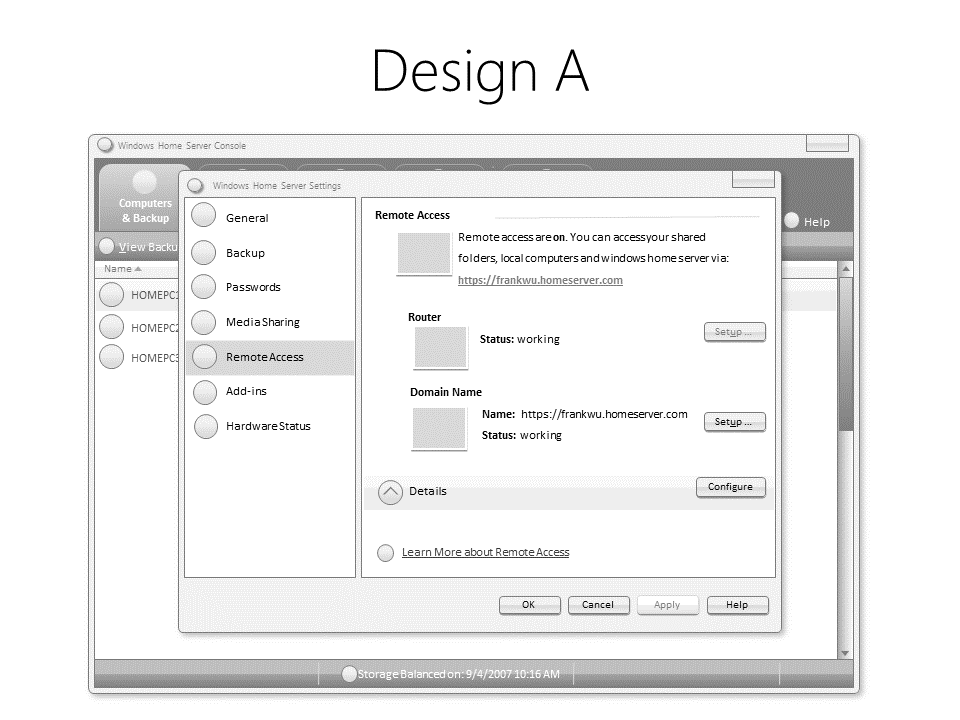
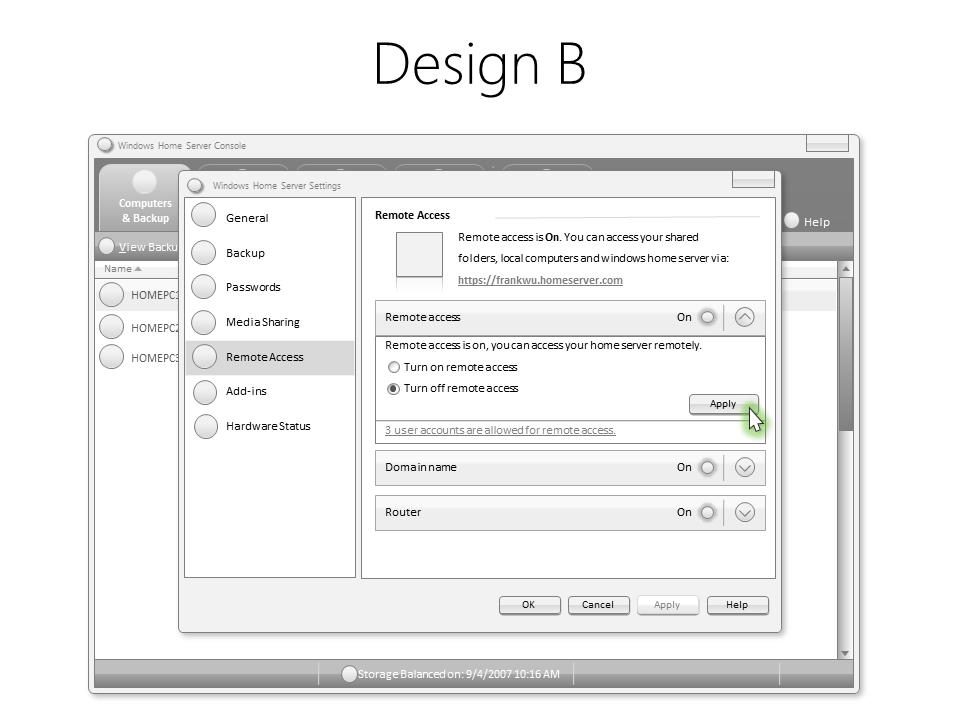
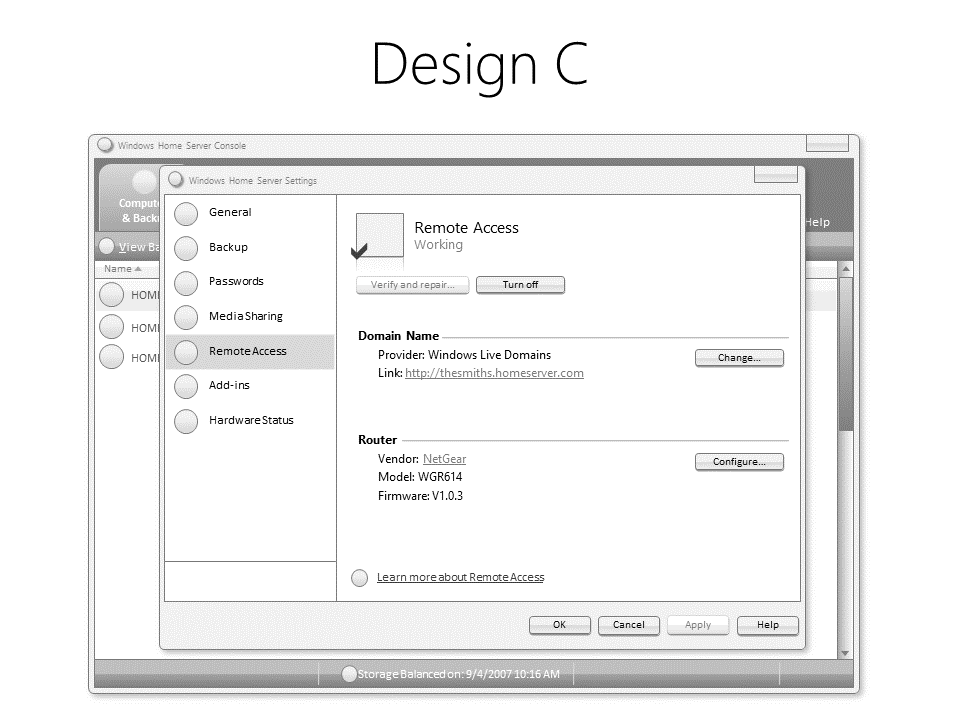
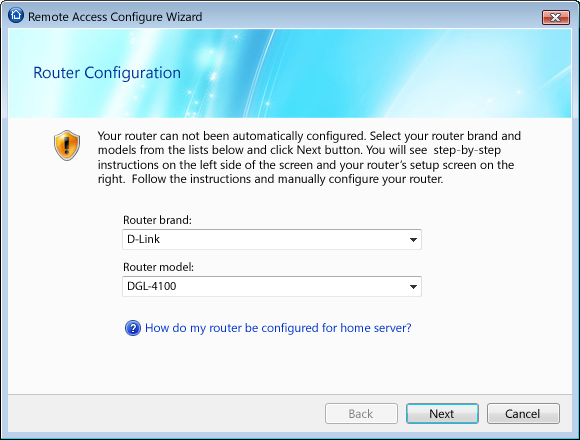
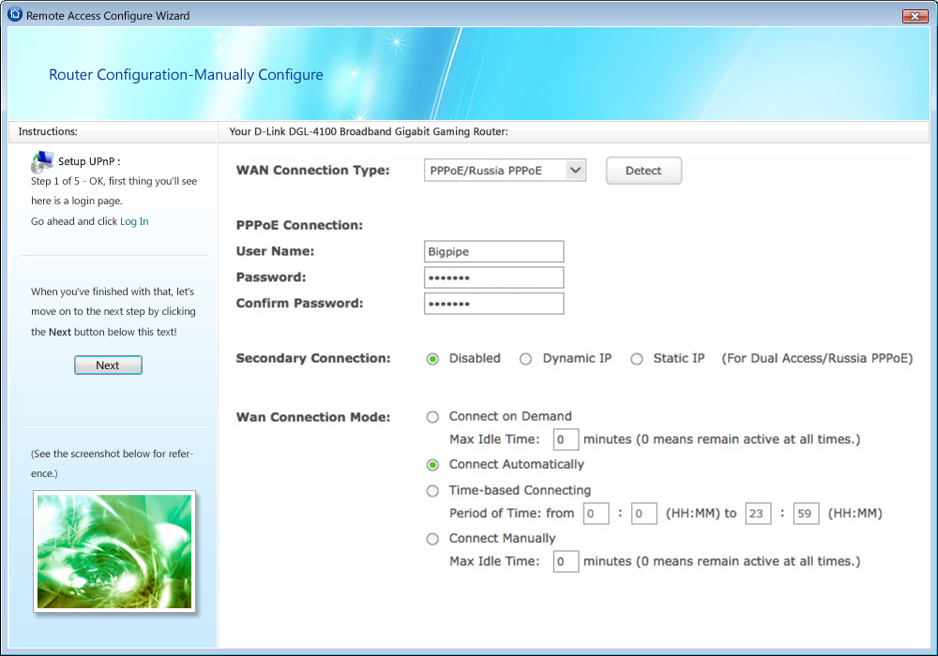
After a lot of design iterations, we came out the final design. In the final design, we improved and simplified the setting page. We introduced a Repair Wizard, which would guide the customers to fix their connection issue step by step. The engineer team also made great improvement and more connection failures could be automatically fixed by the application. The below are walkthrough of the final design.
In Windows Home Server V2, there are more than 70% users who successfully configured the remove access. Comparing with 20% success rate in V1, it’s a big improvement.
03 Remote access website
After the users successfully configured remote access to their home server, the next important thing is to be able to access their digital assets saved on the server using any browser. The users can manage files on the server, view the photos and listen to their favorite music using remote access website anytime from anywhere. It’s a cool feature back in 2009 since the cloud was not as popular as now. I worked on the design for remote access website end to end from early sketch, brainstorming, user research, design iteration all the way to final design. The below are some of the final design for Remote Access Website.
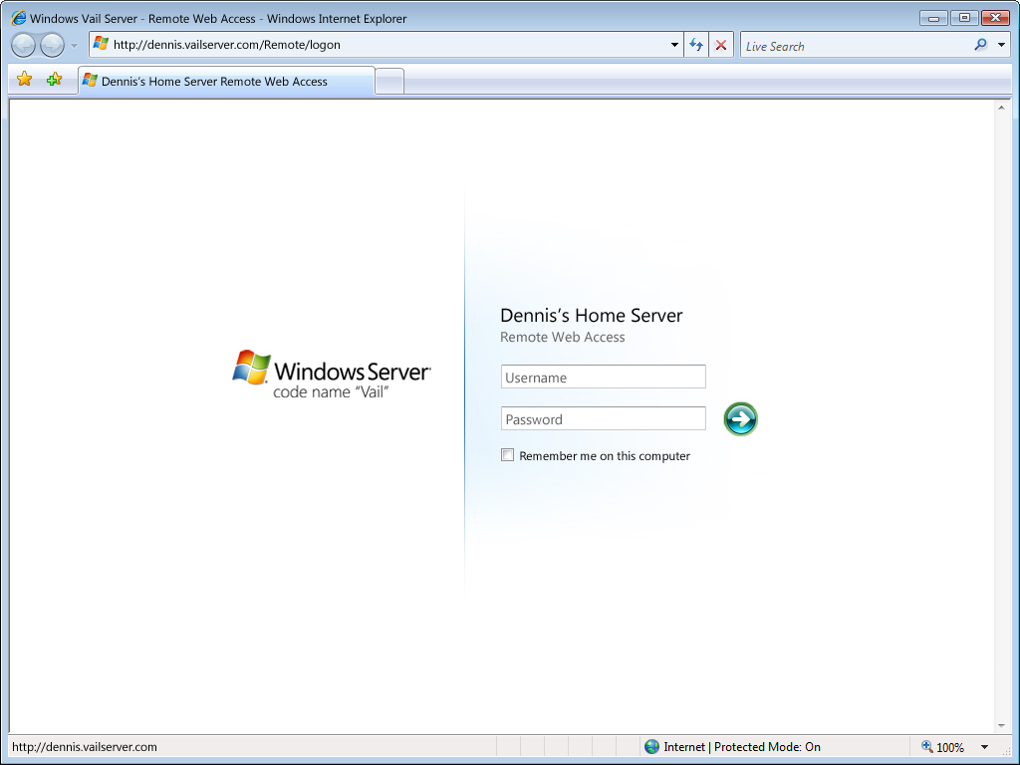
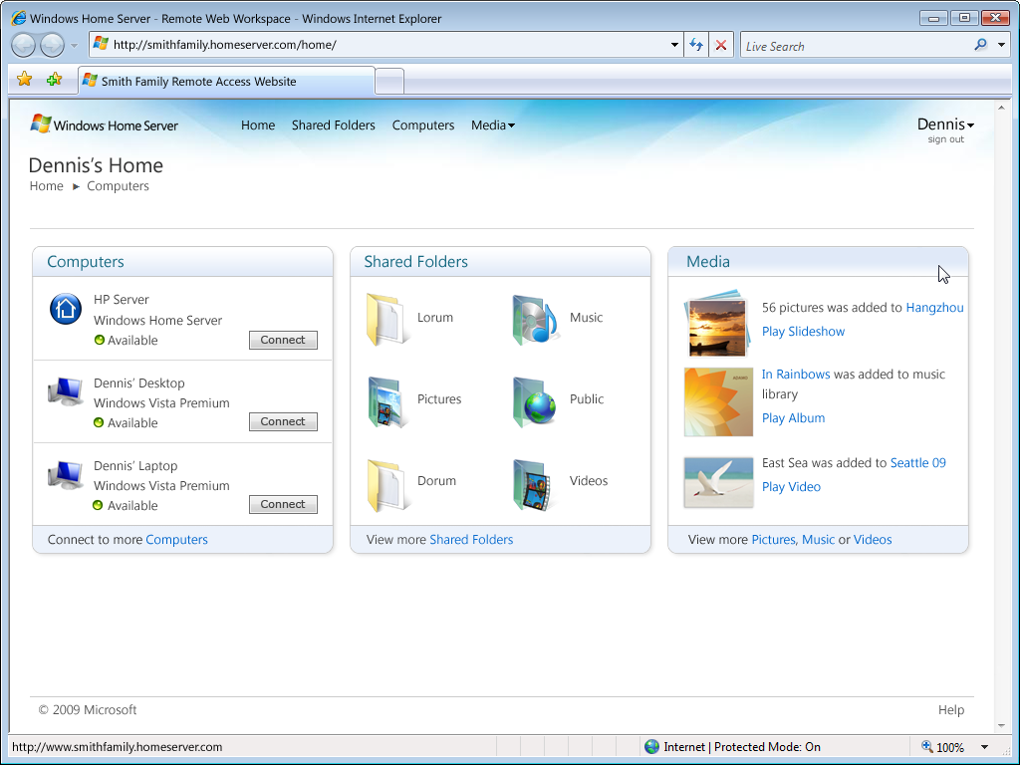
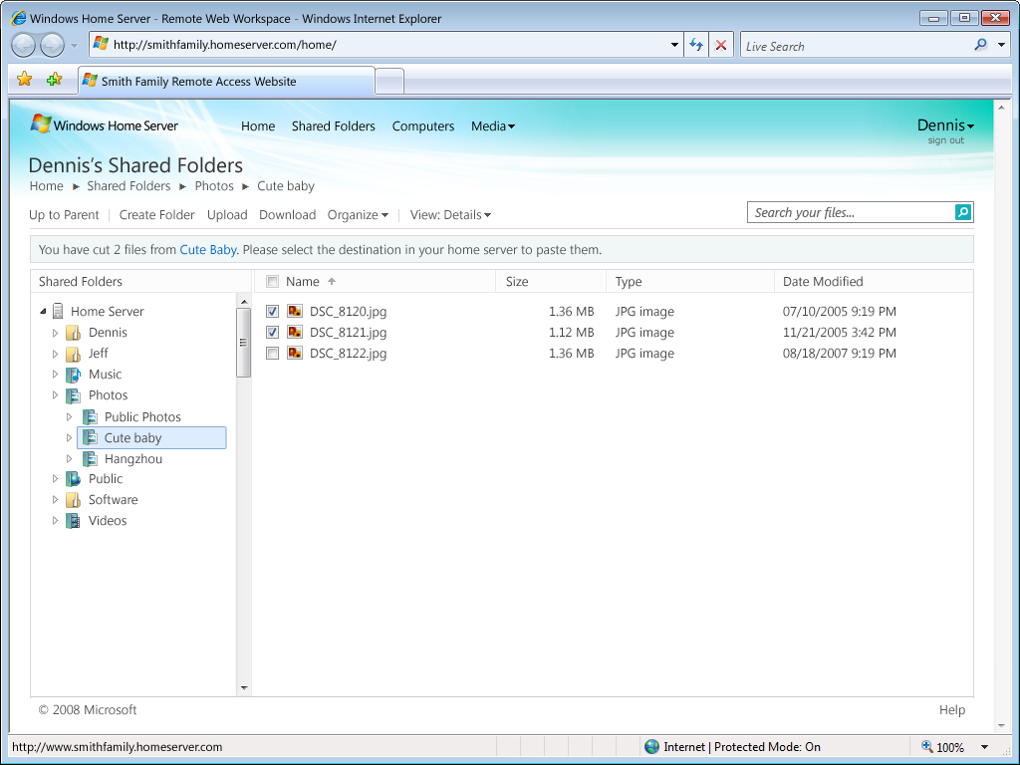
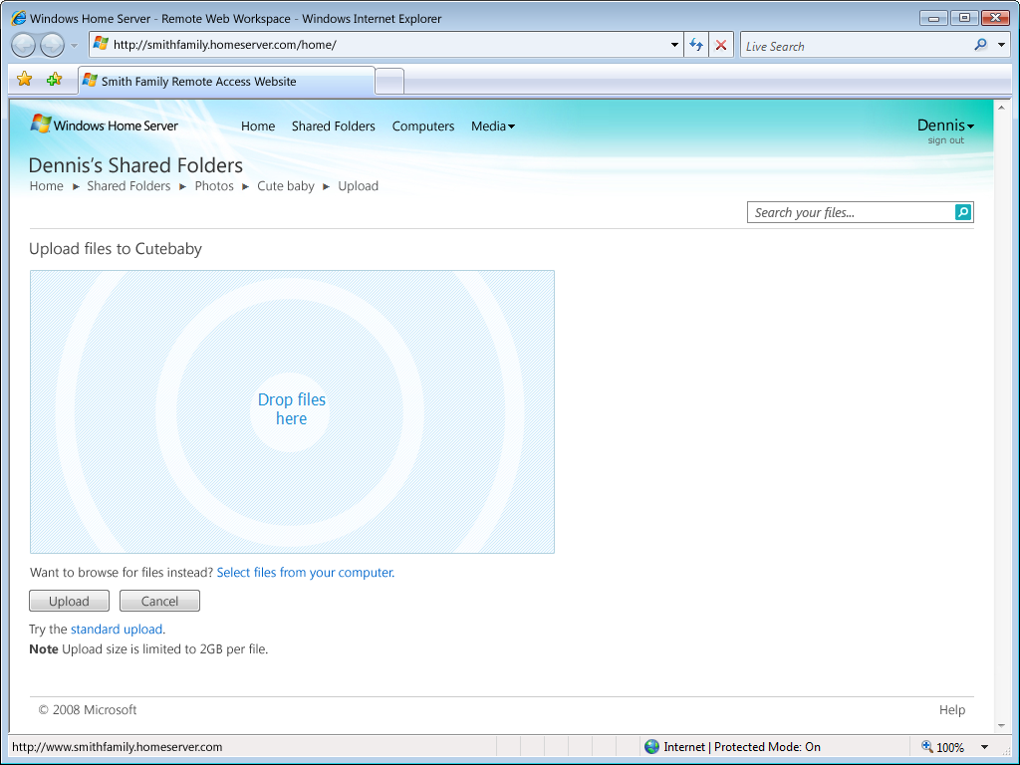
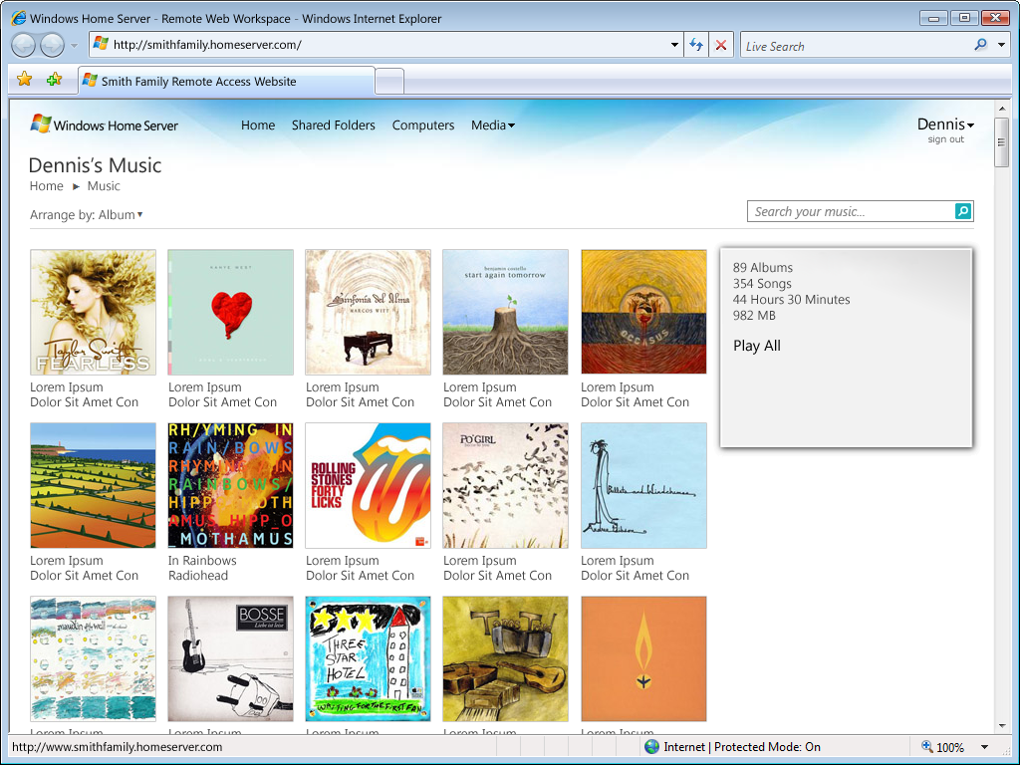

04 Remote access mobile
When I worked on this project, iPhone 3G was just released. Nokia was still the biggest phone company. We designed mobile app application to enable the users to remote access their files, photos and music on their home server. Remote connection to their PCs at home was not enabled for mobile access due to technical limitation. The biggest challenge is how to design the UI for such small screen size. We did a lot of design iteration and leverage the Microsoft Mobile website guidance at that moment. The below are the final design for remote access mobile web application.
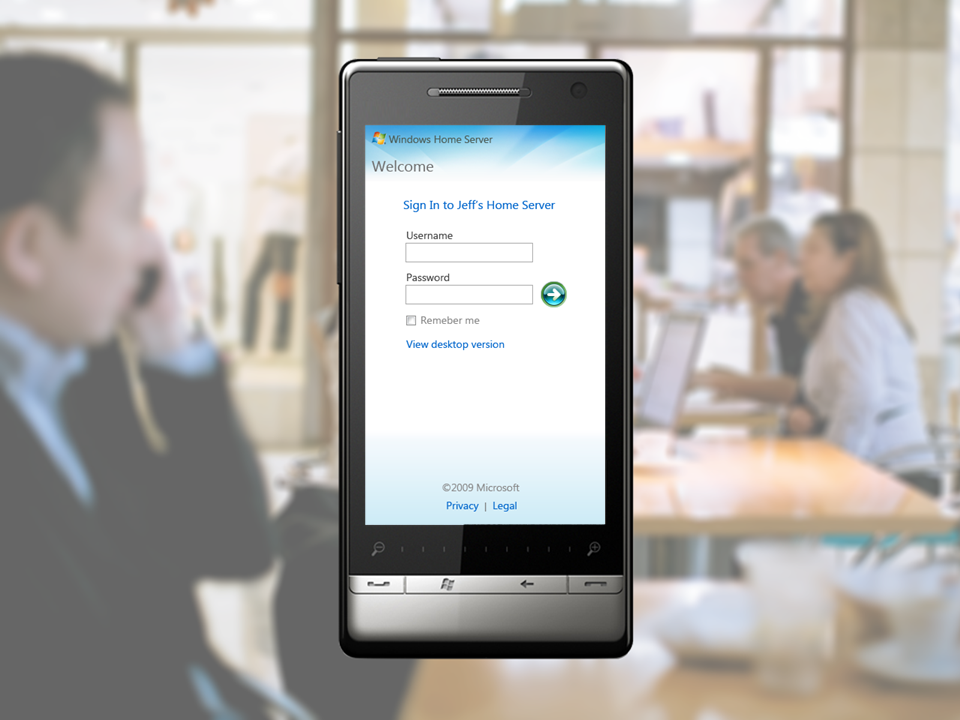
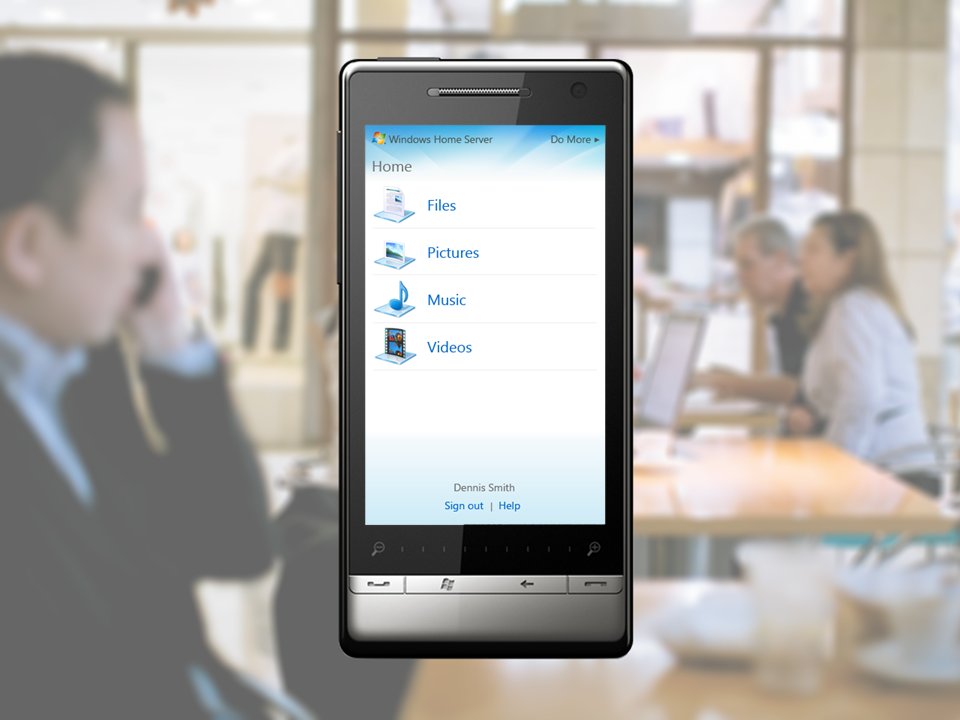
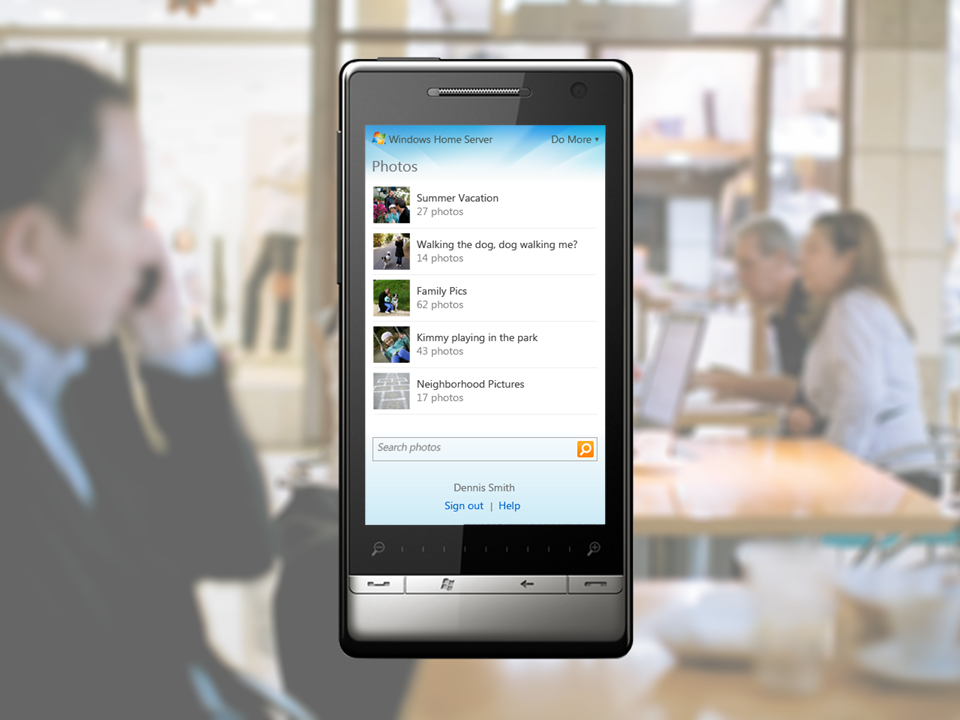
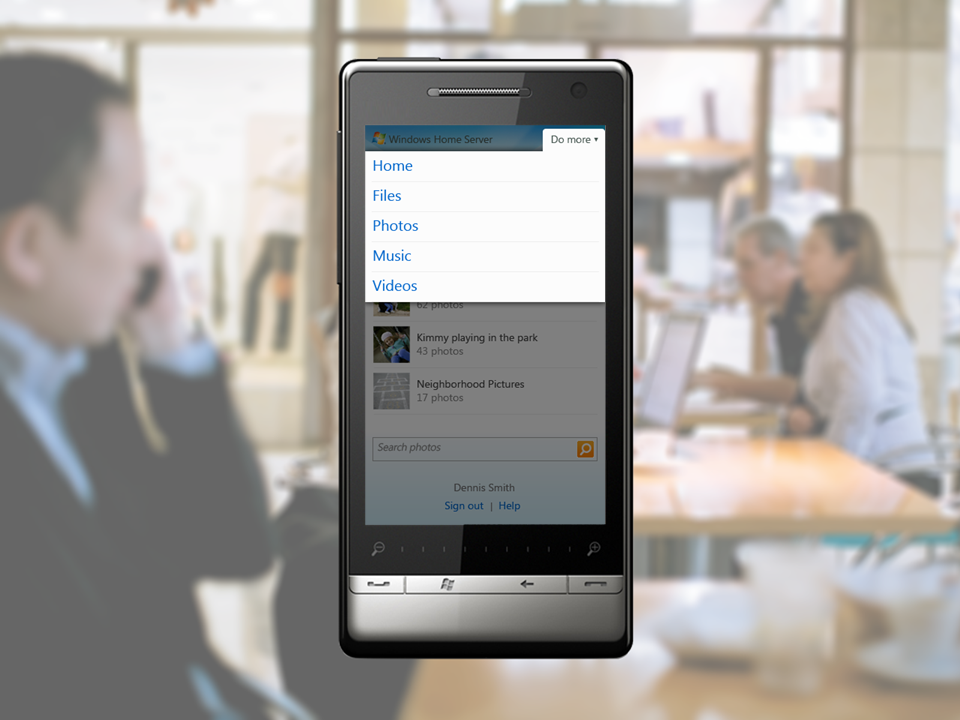


05 Result
The design for remote access got a lot of positive feedback from our customers and the leadership. Unfortunately, Windows Home Server did not became one of successful products from Microsoft. However, the UX design for remote access have been shared with Windows UX team. Some of the UX patterns can be found in the Microsoft OneDrive web access UI which is widely used by millions users today.